Hello All recently I have faced a sitution where I need to call a Salesforce out of the box API call to mitigate mixed DML issue.
If you are calling the API from the UI when the user already loggedin then you can use userInfo class to get the session id and name the API call. But the problem arise when you need to make the API call from a batch or any async process.
In the above case you need to crate an user which will login and perform the action. But storing the password in APEX class or in a custom setting is not a very good practice to mitigate this security risk we need 3 different platform capability to store our password securely and. use any Salesforce out of the box or any API in the same or in different Salesforce ORG
At first we need to create a Connected APP. To create a connected app go to Setup and then go tp " APP manager" then click on new connected app
Now need to create a Auth Provider . From set up go to Auth Provider and click New and select Salesforce as value.
Now you have to create a Named credientials for that go to set up -> Named credentials
Sample code to invoke the API
HttpRequest httpRequest = new HttpRequest();
httpRequest.setMethod('GET');
httpRequest.setEndpoint('callout:SF_to_SF/services/data/v53.0/sobjects/Contact');
httpRequest.setBody('{"LastName" : "Express Logistics and Transport"}');
httpRequest.setHeader('Content-Type', 'application/json');
Http http = new Http();
HttpResponse httpResponse = http.send(httpRequest);
while (httpResponse.getStatusCode() == 302) {
System.debug('*******' + httpResponse.getBody());
httpRequest.setEndpoint(httpResponse.getHeader('Location'));
httpResponse = new Http().send(httpRequest);
}
System.debug('*******======>' + httpResponse.getBody());



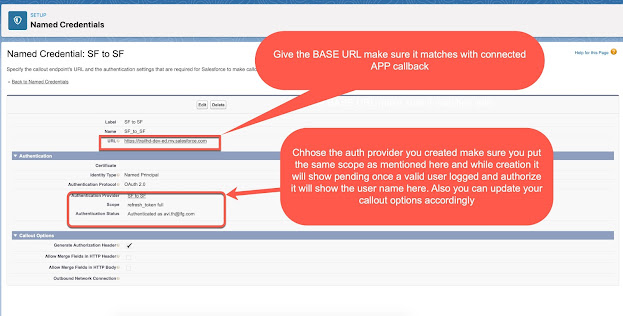



No comments:
Post a Comment